Update Dataset
Upload Dataset to QuickSight system
-
In the left navigation bar, select Datasets. Then select New dataset.
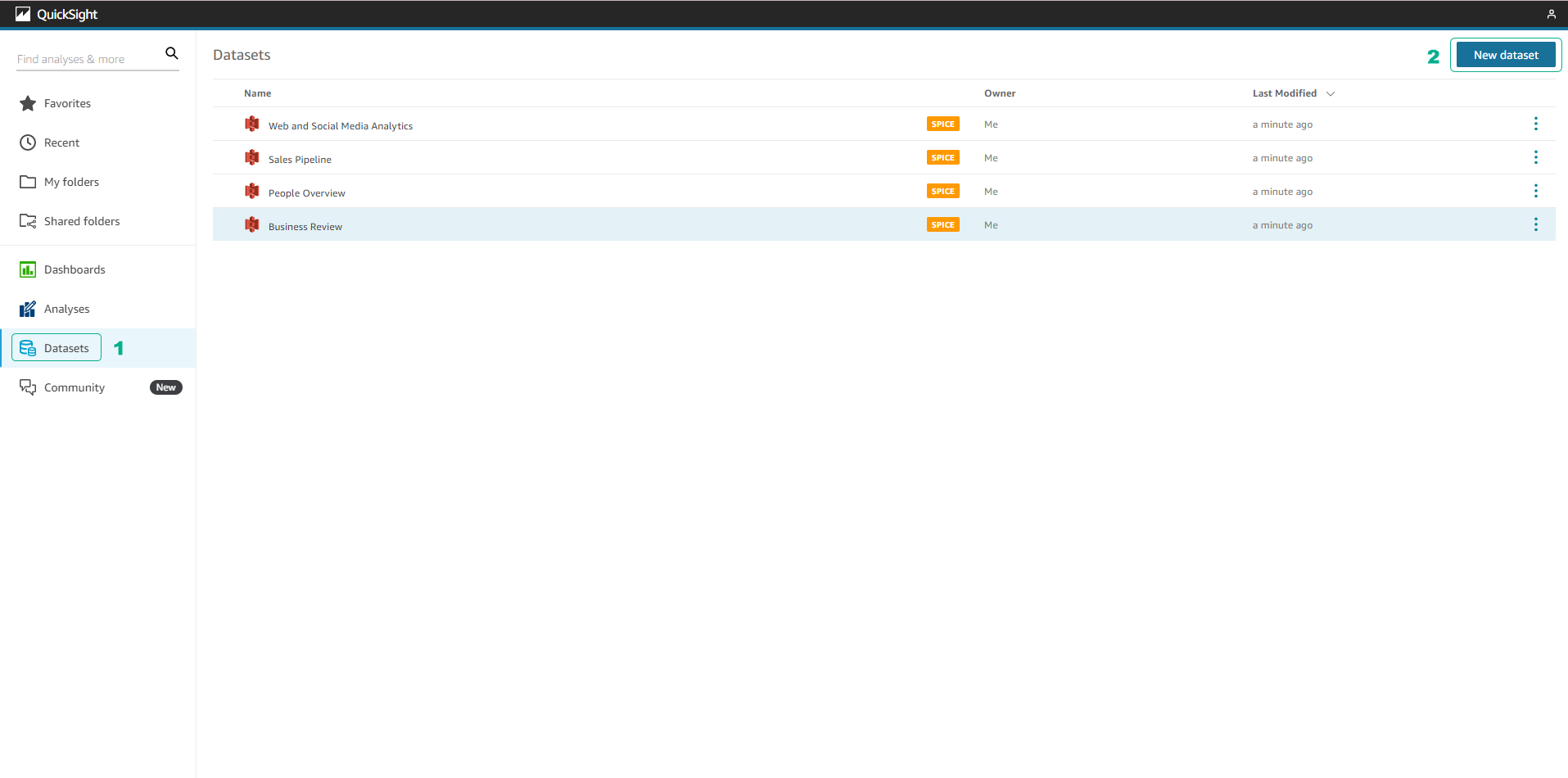
-
Select Upload a file to download the file available in About.
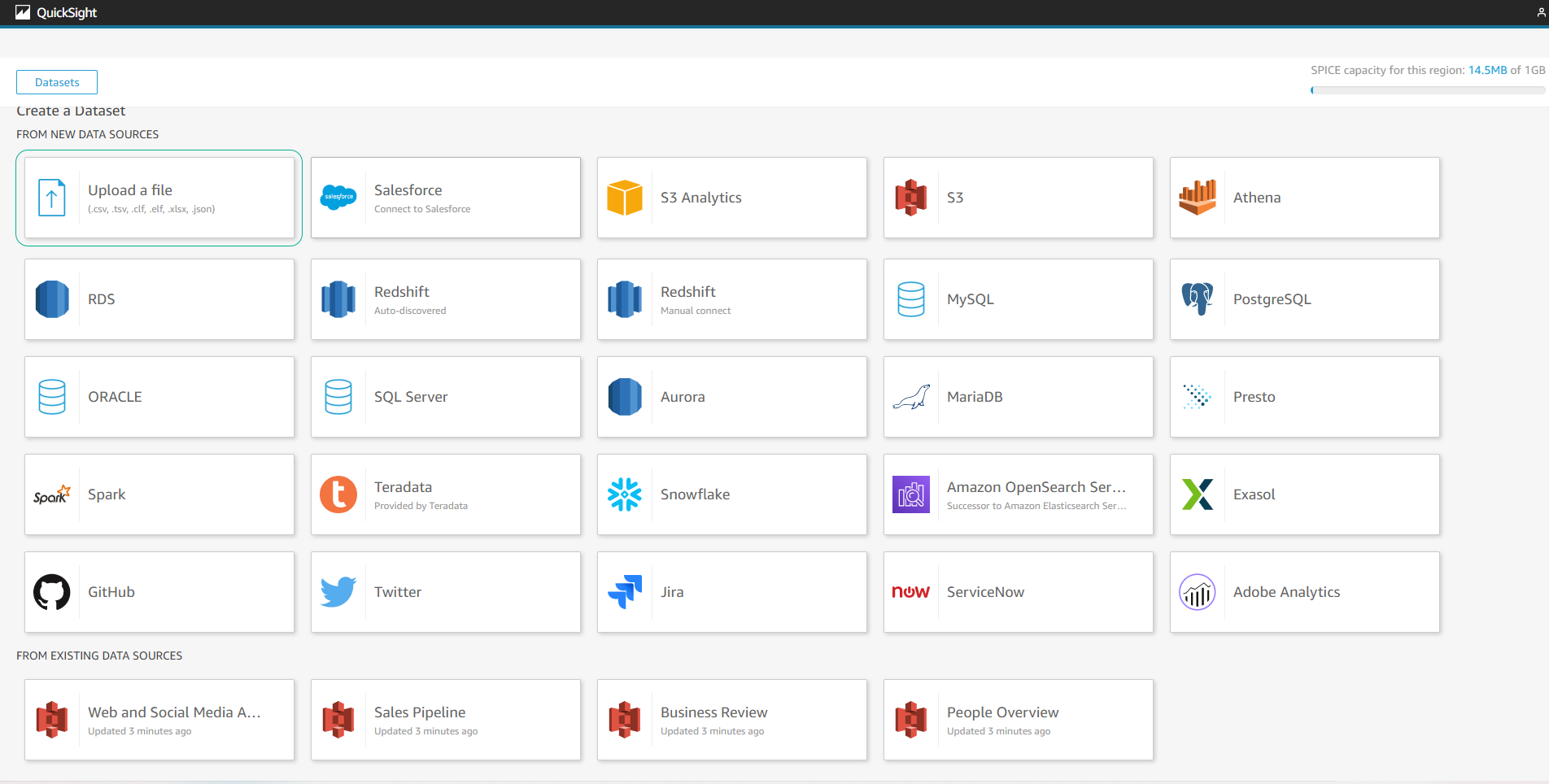
-
Select Next to confirm the downloaded file.
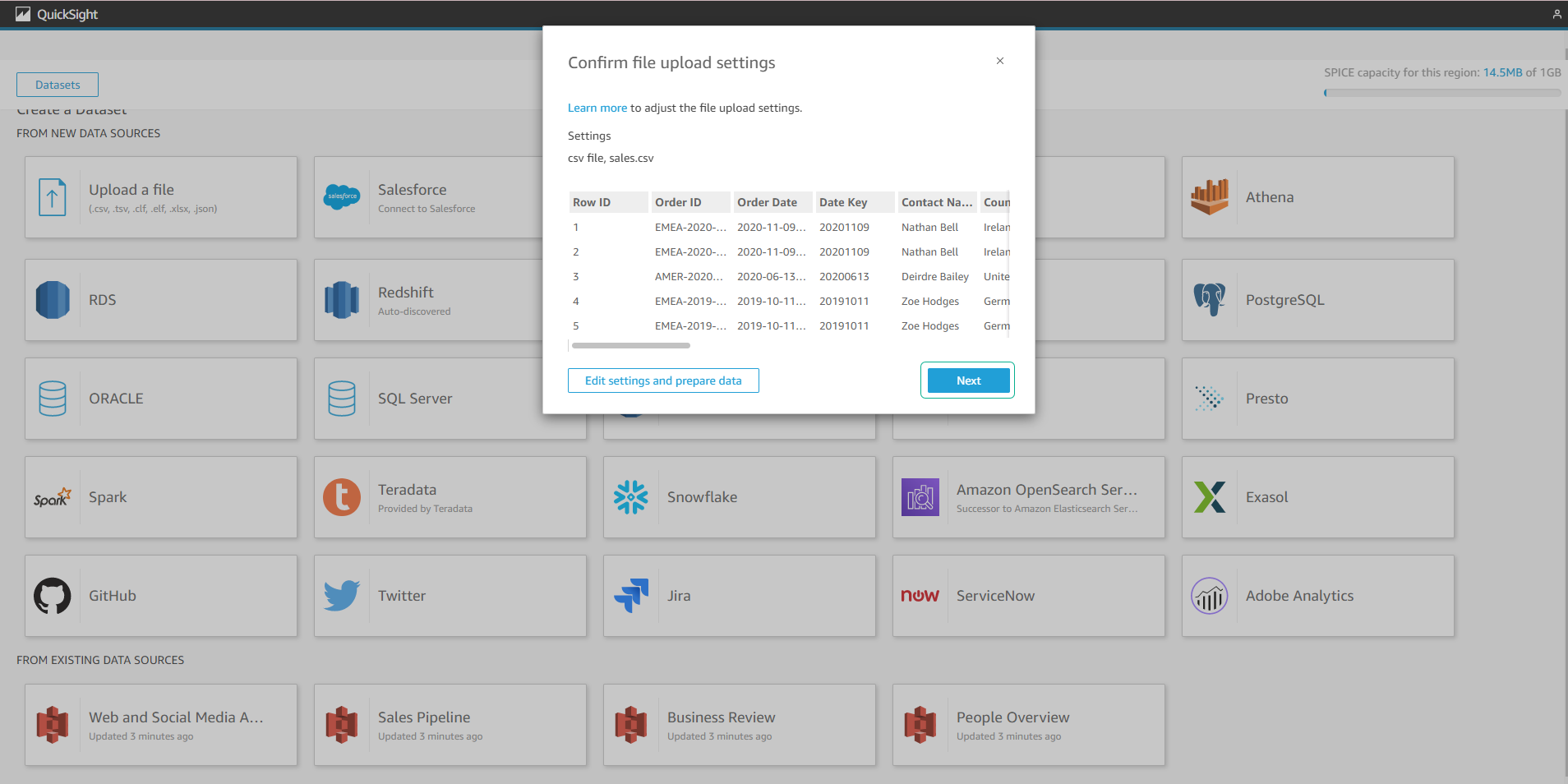
-
Select Visualize to start displaying data.
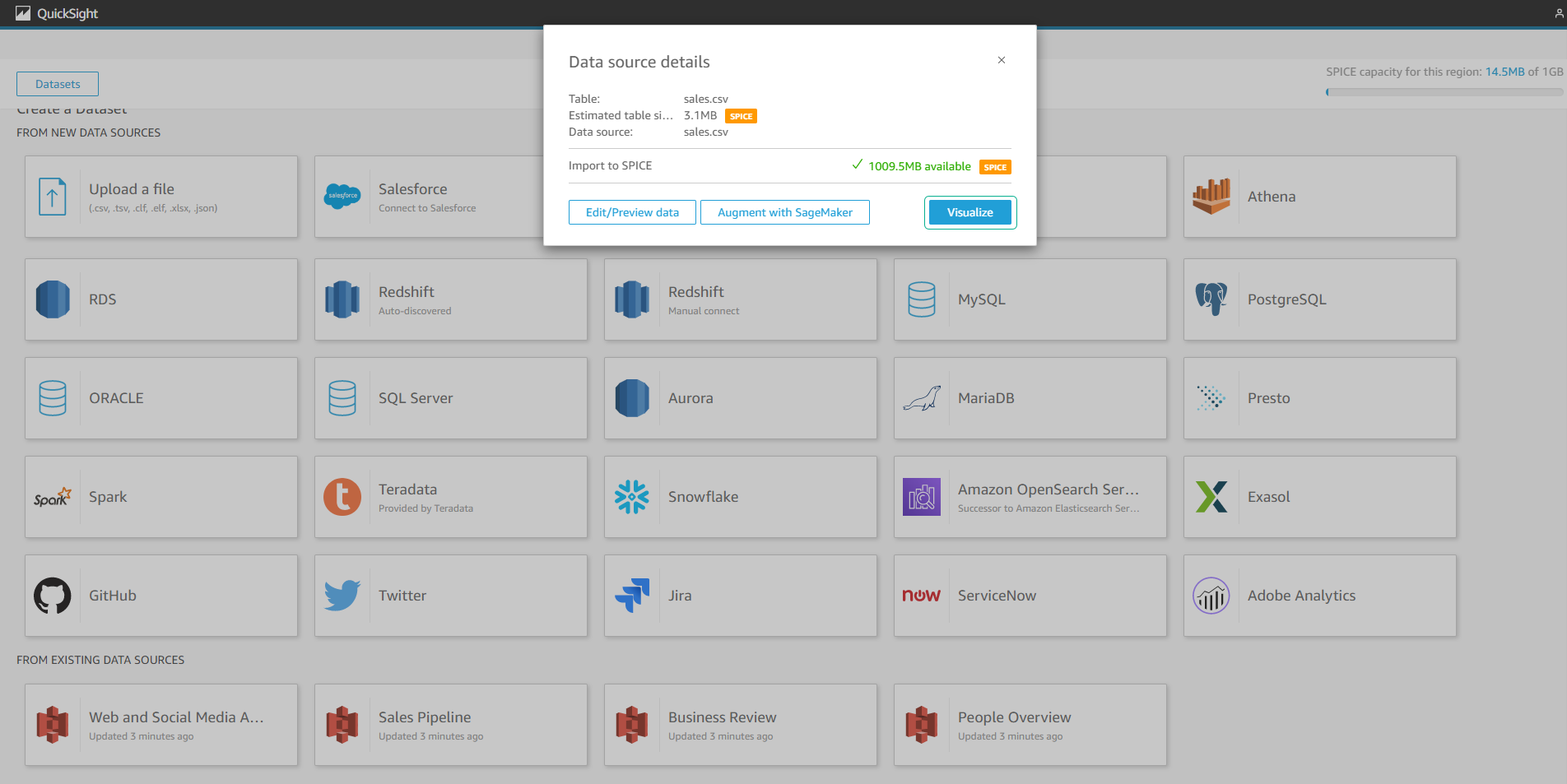
-
We will be navigated to the default Dashboard page as shown below.
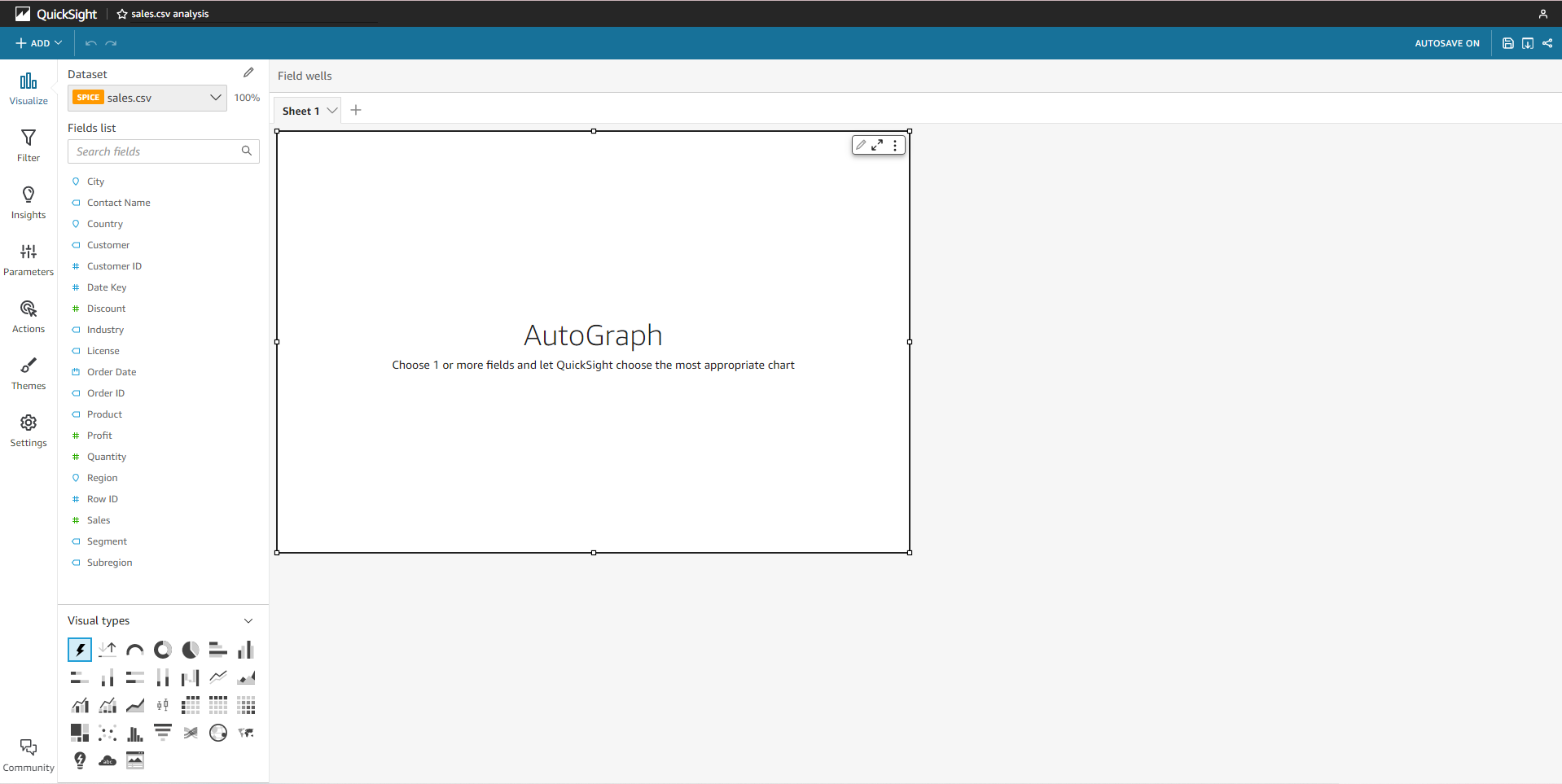
Next, we will proceed to create visuals on QuickSight.