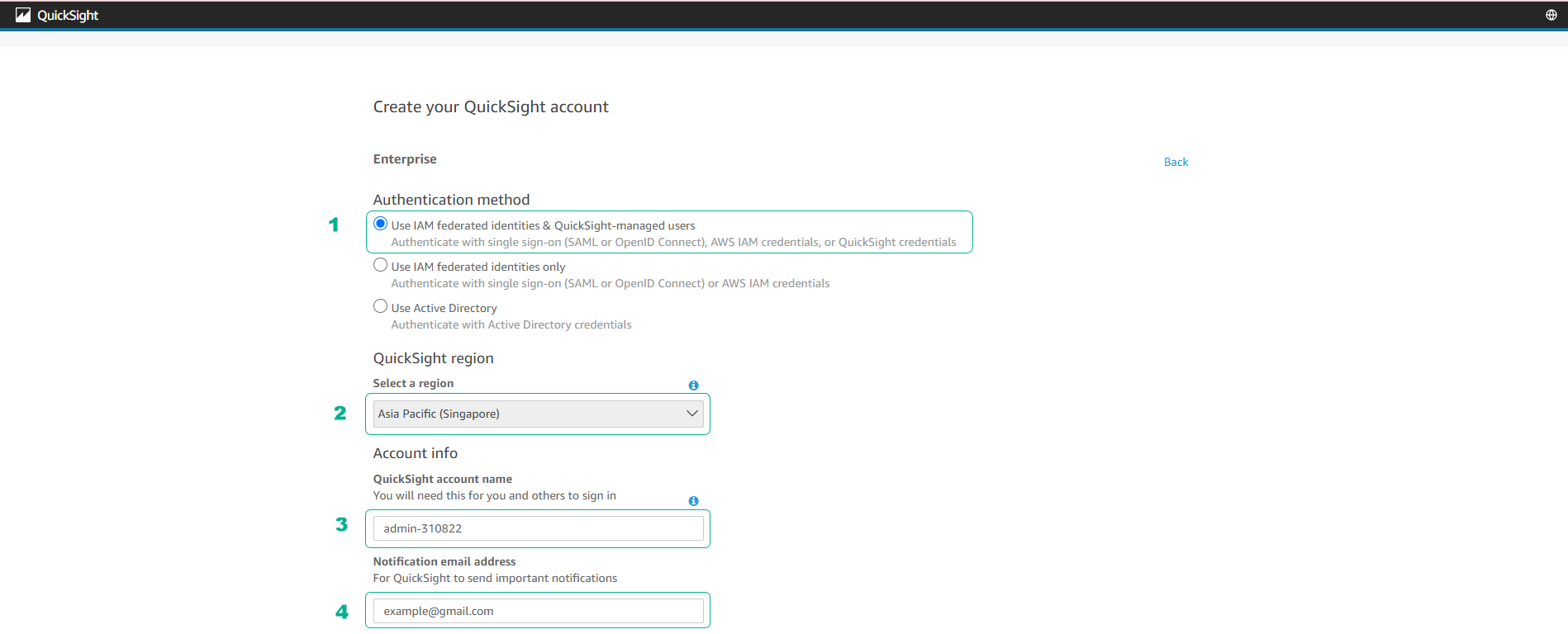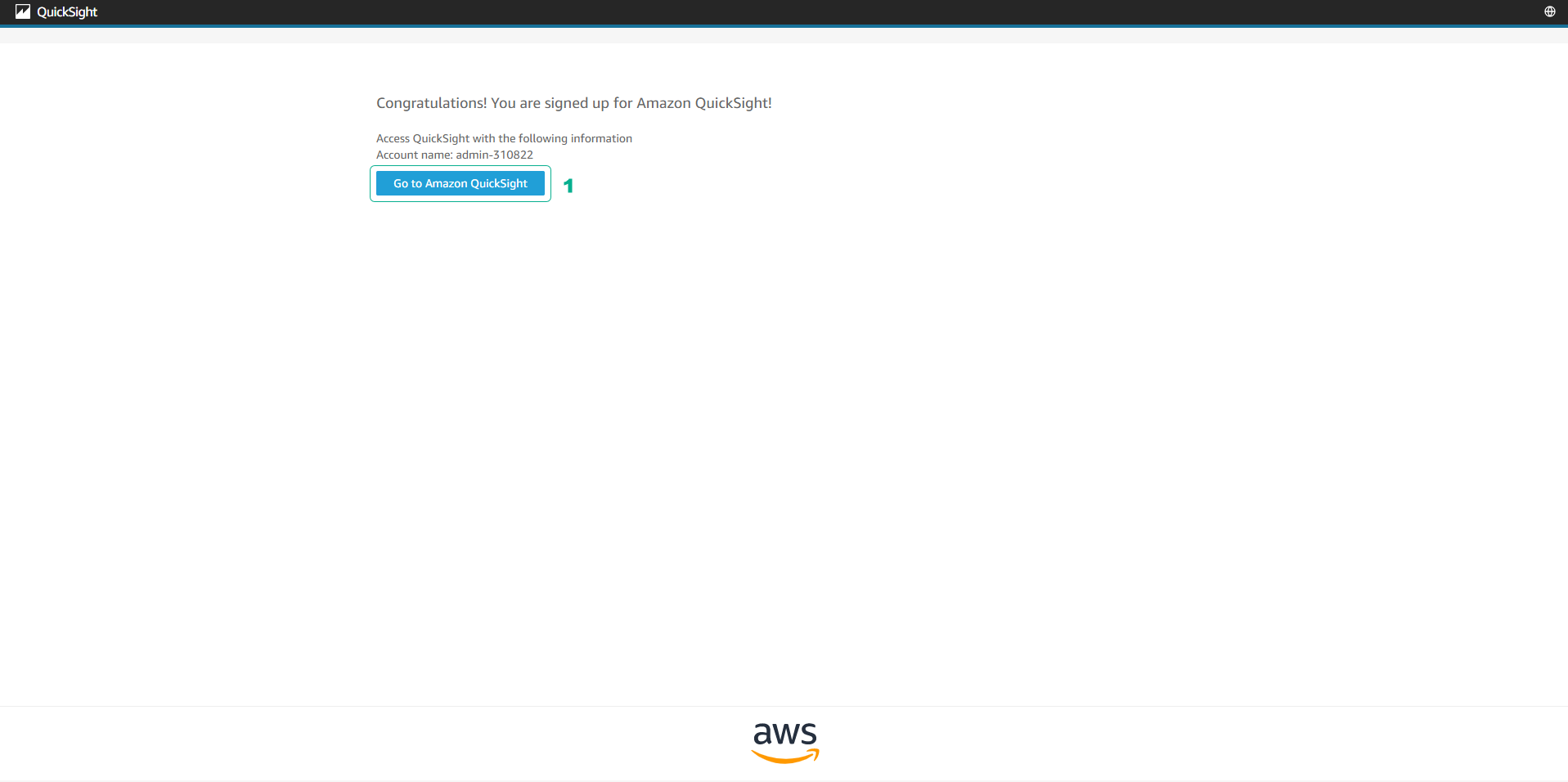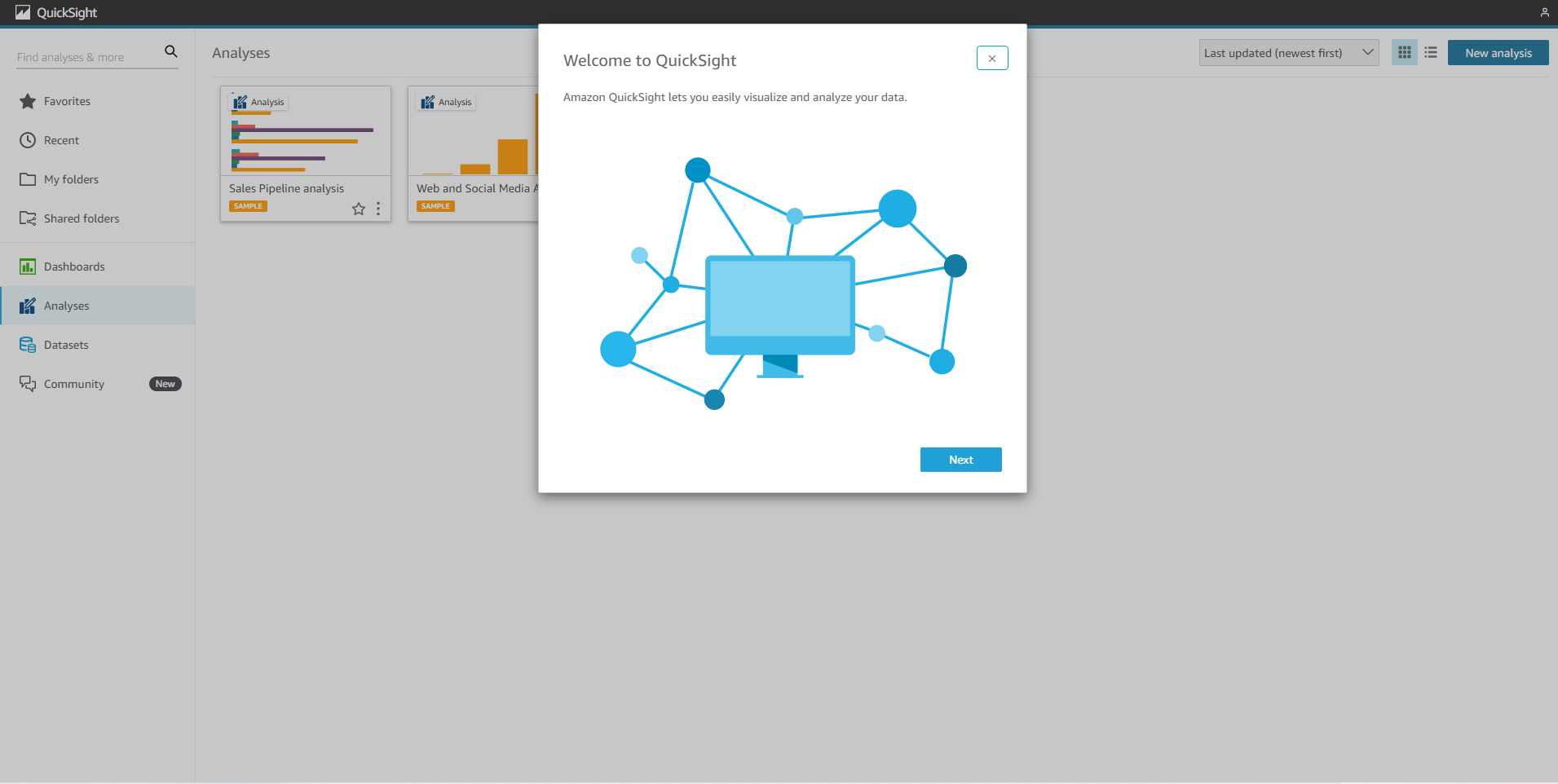Preparation
Preparation
In this section, we will create a QuickSight Enterprise account to use for performing data representation. If you haven’t signed up for QuickSight, follow these steps.
You can download the attached dataset directly below.
Go to AWS Console, type Click Sign up for QuickSight.
We will subscribe to the QuickSight Enterprise version (After the lab is done, you can cancel the subscription). Select Enterprise > Continue.
Select Use IAM federated identities & QuickSight-managed users. After successful creation, select Go to Amazon QuickSight to be directed to the QuickSight homepage.
At the Welcome to QuickSight page, click the X icon to close the Welcome page. We will proceed to build the QuickSight dashboard in the next step.Sign up for QuickSight
QuickSight in the search bar, and access the service.
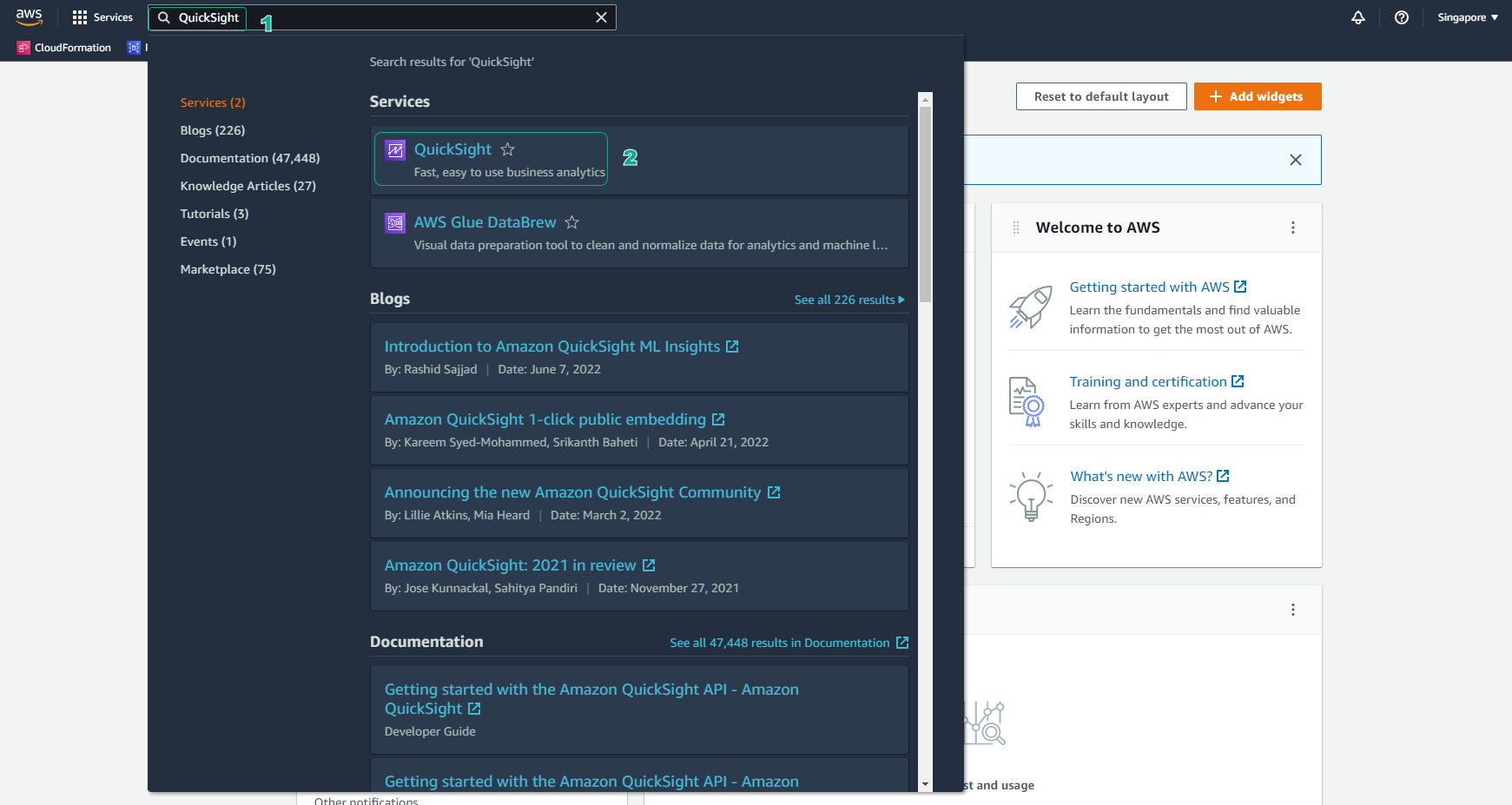
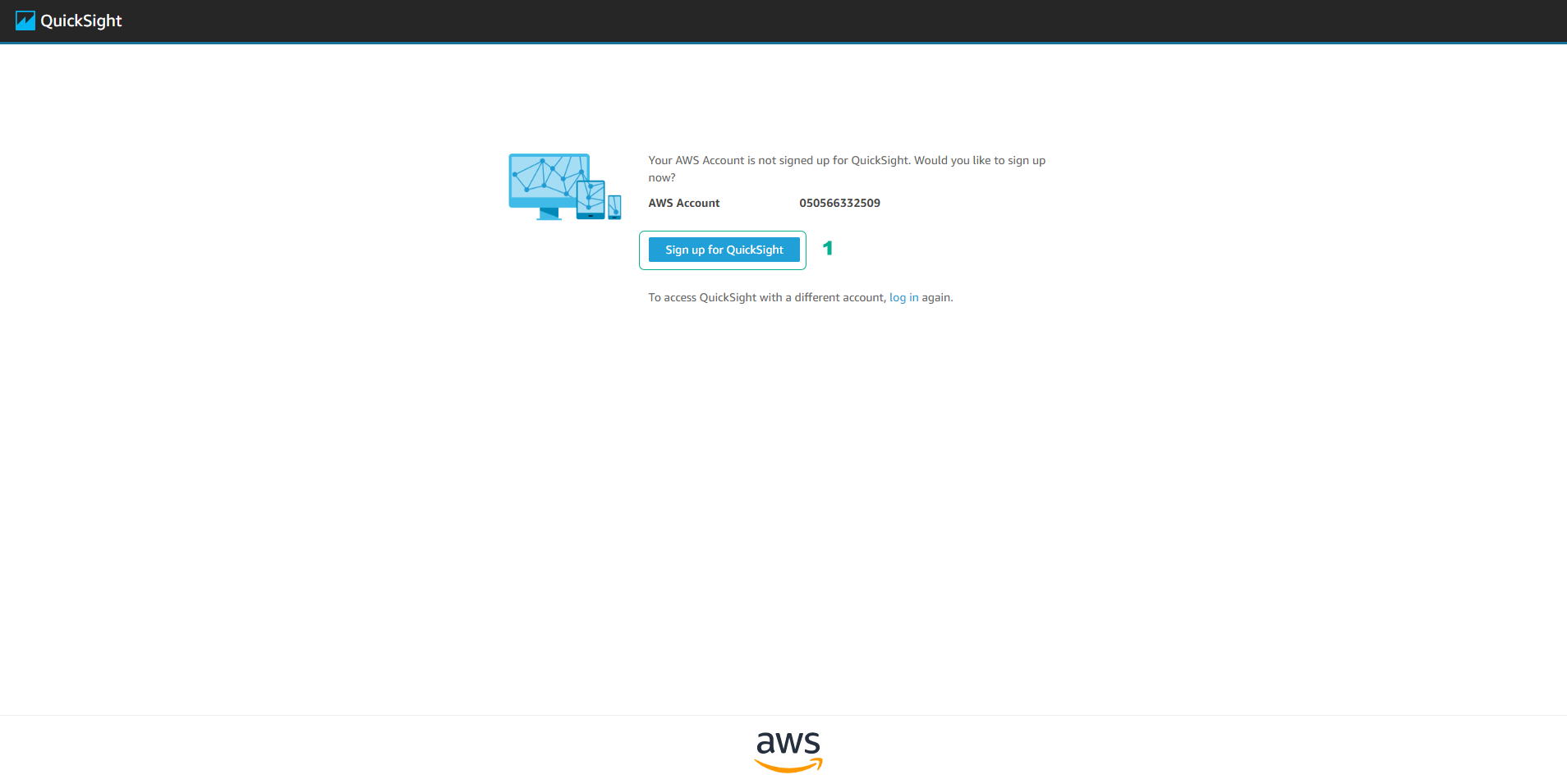
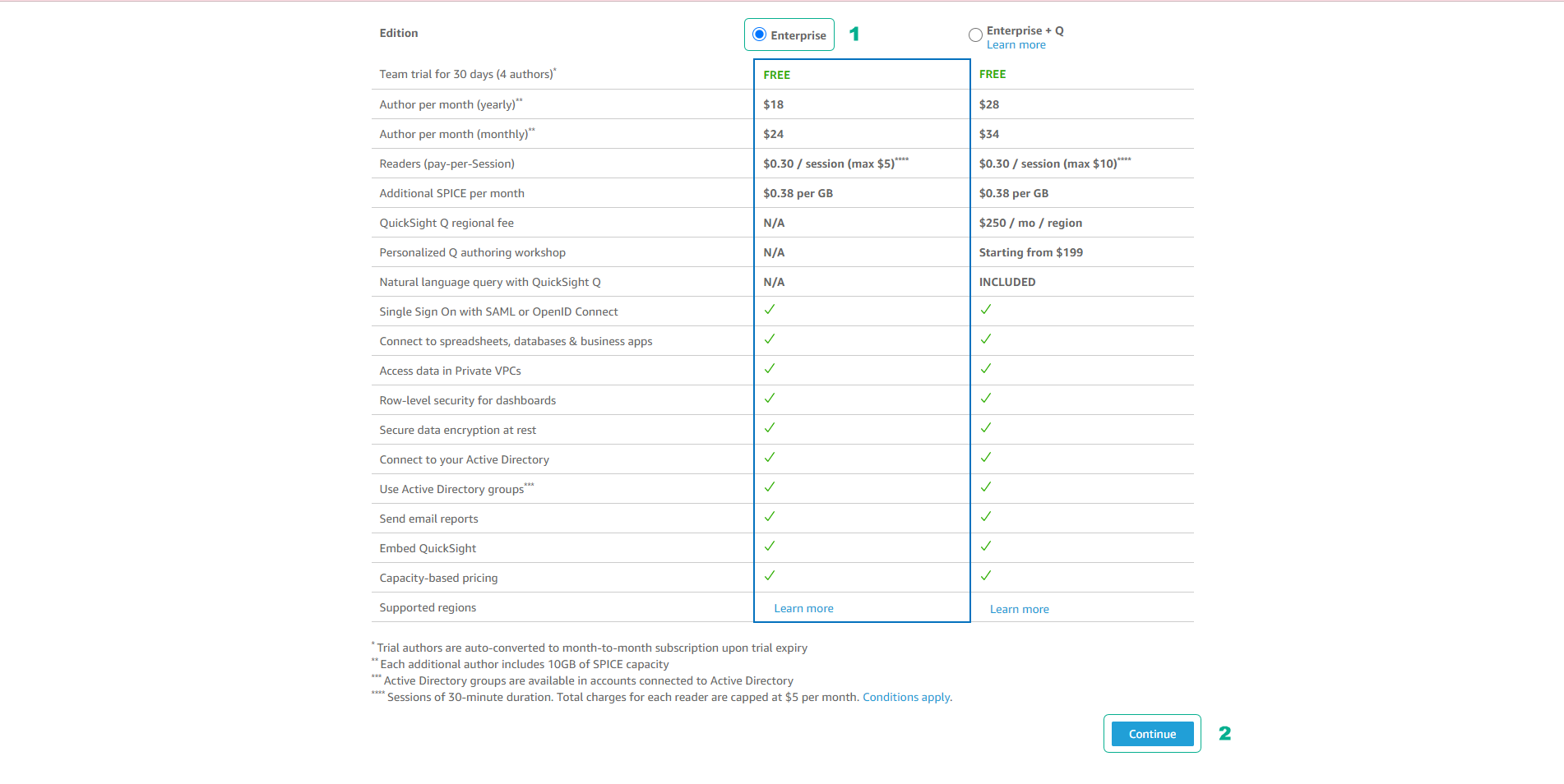
admin-created date).